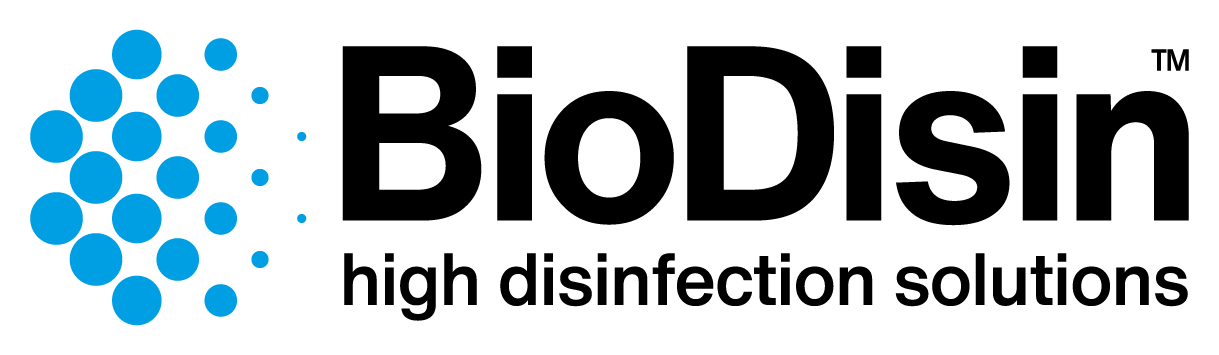INDEPENDENT TROUBLESHOOTING
Listed below are some possible disruptions in the functioning of the device with the relative resolution.
In the event of a disruption that is not included in the list below, please file the following form in order to receive assistance from our team.
The device connected to a power supply does not turn on.
SOLUTION: check the led on the power pack to determine whether the issue lies in the power pack. If the led does not turn on, replace the power pack or call the assistance team.
The START button on the main display does not initiate the treatment.
CAUSE 1: the device’s tank has been filled with more than 1 liter of consumable solution.
SOLUTION: start the “emergency emptying” procedure as shown on page 13 of the instruction manual.
CAUSE 2: malfunctioning button.
SOLUTION: use deferred treatments, which do not require to press the START button.
DEFERRED TREATMENT SETTING INSTRUCTIONS
- Press button 2 (green) for 5 seconds.
- The message “SET HOUR” appears.
- Change the digits to the preferred hour by pressing button 1 (red).
- To confirm the changes, press 2 (green).
- The message “SET MINUTES” appears.
- Change the digits to the preferred minutes by pressing button 1 (red).
- Once the time has been set, confirm by pressing button 2 (green).
- The lower line of the display should show the deferred time that has been set.
The device will start a deferred treatment every time at the time that has been set (if connected to a power supply and loaded with new consumable product). The duration of the deferred treatment will be set automatically according to the last manual setting that has been used.
While reading the barcode, the letter "E" is shown on the lower right of the display.
CAUSE: backup battery electronic board.
SOLUTION: re-set time and date by scanning the following barcode:

While reading the barcode, the letter "A" is shown on the lower right of the display.
CAUSE 1: the bottle’s code has been set for another device. The issue probably lies in a mistake made in the storage management.
SOLUTION: cross-check the first three digits of the barcode you’re trying to scan with the three digits of the device’s serial number.
CAUSE 2: backup battery electronic board.
SOLUTION: re-set time and date by scanning the following barcode. If the issue recurs, call the assistance team.

While reading the barcode, the letter "C" is shown on the lower right of the display.
CAUSE: the bottle has already been read by the device.
SOLUTION: use another bottle with a valid barcode.
While reading the barcode, the barcode reader's red light does not turn on.
SOLUTION: start the “emergency emptying” procedure as shown on page 13 of the instruction manual in order to bypass the bug.
The device read the barcode but after I moved the device to another room it shows that another barcode is required.
CAUSE 1: the device MUST NOT be moved while it is in emission mode. The device MUST NOT be placed on inclined surfaces.
CAUSE 2: the tank filling must be confirmed with any button before removing the power supply and moving the device.
SOLUTION: use a new bottle with a valid barcode.
When connected to the power supply, the display turns blue without any text or instruction.
CAUSE: short-circuit / power fluctuation / leakage of liquid in the electronic circuit.
SOLUTION: do not use the device – wait until the following day for the leakage to dry or call the assistance team.
When connected to the power supply, the display turns blue con quadratini al posto delle indicazioni.
CAUSE: the tank has been filled inappropriately and consequently there has been a liquid leakage on the electronic circuit.
SOLUTION: do not use the device – wait until the electronic circuit has dried.
During emission, the device does not nebulise the solution properly.
SOLUTION: call the assistance team.
During emission, foam comes out of the device.
CAUSE: the tank has been filled with more than 1 liter of consumable solution.
SOLUTION: start the “emergency emptying” procedure as shown on page 13 f the instruction manual in order to empty the tank of all liquid.
While the device is turned off, keep pressing on EMPTYING button. Connect the device to the power supply again while you keep pressing the button, until the display shows the emptying message.
Press once on the same button to initiate the procedure; press it again to pause it; do not interrupt the procedure until the countdown has reached zero.
If necessary, repeat the procedure.
The device starts the emptying procedure before the 24 hours validity of the product expire.
CAUSE: the limit of 4 hours of total treatments has been reached and there is no more consumable solution left.
SOLUTION: use a new bottle with a valid barcode.
The device doesn't print the certificate of treatment completion and/or of treatment abort.
SOLUTION 1:
Open the flap of the printer and check whether the roller placed on it is damaged on the side of the gears. Test whether it is fully functioning by pressing the button at the top right of the itnegrated printer.
Should it not work, call the assistance team.
SOLUTION 2:
If the paper roll has been changed recently, check whether it has been inserted in the correct way. Since it is thermal paper, the printer can print only on one side of the paper. Check whether the roller is fully functioning by pressing the button at the top right of the itnegrated printer.
Should it not work, open the printer flap and position the paper roll in the correct way.
This is the correct position of the paper roll: